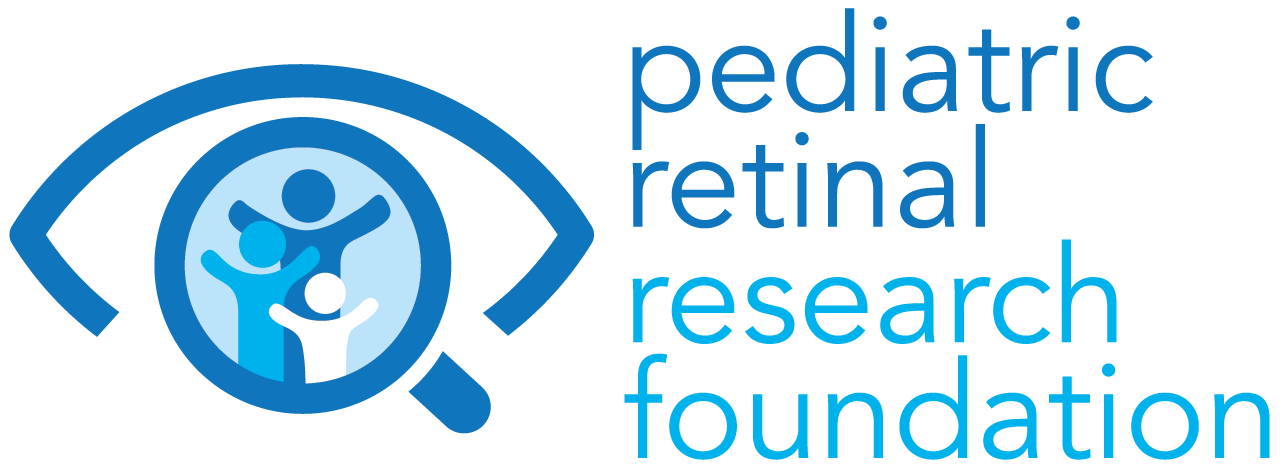Facilitating Learning and Employment with Technology
COVID Impacts with our Low Vision Teenagers
As we remember, once COVID hit and kids were sent home to learn virtually this past spring, IEPs in our local county were basically frozen as schools struggled to develop plans for their teachers to continue teaching virtually. During the summer, the school system planned for the fall, and our county decided to keep schools physically closed for the first 9 weeks and students would learn virtually, but with a new plan and curriculum. Many IEP updates and adjustments were not started until after the school year began so student accommodations for virtual learning were delayed or there was a gap from the start of the new academic year. This was frustrating for us as a parent of a low vision teenager, but understanding the COVID environment, we adapted.
One example that should have been obvious from the start was virtual learning on a laptop. The school did a mass purchase of laptops to issue to students and these all came with small 12” screens. We asked about the size of the screen and let our case manager know that it would be too small of a screen size and extremely difficult for our son. We expanded our request to the Assistive Technology Specialist and Low Vision Specialist who worked with us to get a laptop with a larger screen, but that was going to take 2 weeks and school had already started. Again we adapted, I grabbed our large 24” screen for our home desktop computer, went and bought a SVGA-to-HDMI adapter and we used this system until his larger laptop came in mid-September.
My challenge and encouragement to parents with middle school and high school age students is what I call the “Triple A” or “AAA”. This acronym stands for “Adapt, Advocate, and Avant-garde”. Now the term “avant-garde” fits nicely into the acronym and I had a layman’s understanding of the term until I looked it up. “Favouring or introducing new and experimental ideas and methods…” This was perfect! Thinking outside-the-box is a critical skillset for parents of students with low vision needs. While the schools legal advisors won’t let the faculty and staff team members participating in the IEP comment on available budget or budget constraints, it is the “elephant in the room” at each IEP meeting. You, as the parent, must adapt, advocate, and be the avant-garde promoter for your child.
Another small tip that I feel is part of advocating is to get emails and cell phone/text numbers for all of the IEP team members rather than let the case manager contact them. While sometimes this can be an issue for the case manager who wants to control how information flows, contacting the specific team members to follow up with an issue, a particular area, or an accommodation that you are concerned about allows that subject matter expert to advise and inform without the pressure of the school IEP team. For example, we have a motivated Assistive Technology Specialist who is always open to partnering with us to look for technology improvements that may assist our son in how he uses this technology both in the classroom and now with COVID restrictions, outside the classroom.
Thinking outside-the-box as our kid’s best adaptive and avant-garde promoter takes up so much time and energy, but the hope of improving our child’s quality of life gives us the determination and drive to continue. Recently, we were researching and we found these glasses by a company called eSight that developed a wearable medical device designed to improve the functional vision of those living with low vision or legal blindness. We contacted the company and agreed to try them out. We did a Zoom meeting with a company technician and he walked us through how to setup and use them. We were able to try the system out for a couple weeks. Our initial feedback is that the improvement made to version 4 of the system make them look less like glasses and more like a wearable system (see photo below) than version 3. However, there were many improvements as they attempted to lighten the weight while adding to the capability. For our son, the ability of the camera to work in low light as well as the zoom magnification functions were certainly enhancing characteristics. There was still a noticeable lag when panning laterally, and the reduction in binocular cueing for up-close viewing made this a hard sell to interest our son in wearing the devices. We felt this device may be great for legally blind or visual acuity of 20/200 or higher. But we are not giving up…technology is moving fast and we will keep looking at other systems that are coming out!
Recently, I researched other systems and saw a prototyping article on Stereo Vision-Based Sensory Substitution for the Visually Impaired titled “Sound of Vision (SoV) Project”.
Next month I am going to see if there are systems we can test to provide some user feedback as this system appears to focus on depth perception and obstacle avoidance.
~ Written by Chuck Walls
References:
https://www.ncbi.nlm.nih.gov/pmc/articles/PMC6630569/
https://www.wordhippo.com/what-is/another-word-for/avant-garde.html
FACILITATING LEARNING AND EMPLOYMENT WITH TECHNOLOGY
Technology today allows low vision and blind adults to be more employable. I do not claim to know every single adaptive device that is available, but my child has used many of them. The key is to have a lot of tools in their toolbox. The more they know, the better.
In MY personal opinion, I believe Apple products are the most accessible to the visually impaired community. Apple has an option to turn voice over on their devices including iPhone, iPad, iPod, and Apple Watch. Voice over is found on the settings application of the device. It is quite comical to be around a group of visually impaired individuals when they are all swiping with voice over commands on their Apple devices. I think they have a competition as to who has the voice set at the fastest speed, and quite frankly, it drives me nuts! There are 2 finger swipes, 3 finger swipes, and so on. When you swipe the screen until you hear what application you want to open, you can double tap anywhere on the screen. There is also an option for braille screen input. You access it this way: General, Accessibility, Voice Over, Rotor, Braille Screen Input. When you go to type something, such as a text, you do a 2 finger twist to activate braille screen input. Now you can type with your braille fingers right on your touch screen! I have been fascinated watching my daughter learn all these things on her own and learning it from other blind users through the years.
American Printing House for the Blind (APH) has many adaptive devices for blind and low vision users. They are very costly! There is a new Braille Trail Reader LE. It has 14 braille cells and can be paired to use with an iPad with voice over on. It is currently $995. What parents don’t know is that most items ordered from APH are FREE! If your child has a Teacher Consultant for the Visually Impaired (TCVI), they have the authorization to order these expensive items from the APH catalog with federal quota funds. I recommend that every parent go to www.aph.org and order a catalog for home. Whatever you feel your child could benefit from, tell his or her TCVI that you would like those items ordered. APH sells many other useful items such as magnifiers, color identifiers, slate and stylus, clothing labels, and much more for all ages.
If you haven’t heard of Humanware, you will want to get familiar with their website: www.humanware.com. They sell very expensive but beneficial devices for our kids. Unfortunately, these devices are not covered by federal quota funds. My daughter uses the BrailleNote Touch. It is approximately $6,000! It is absolutely amazing! It is the size of an iPad and has braille keys with a braille display. There is also a touch screen that you can use with your brailling fingers. You need to stipulate in your child’s Individualized Education Plan (IEP) that the TCVI uses their service time to teach your child how to use this device. My daughter organizes all her classes and homework on this device. Her special education director purchased this for her to use in school. It is school owned, of course! Your school district HAS to provide assistive technology for your child to help them be a success in school. Here is your crutch …If they can provide computers, iPads, MacBooks, etc. to sighted kids, they HAVE to provide a device that is accessible for your blind or low vision child. If your request is initially rejected at the IEP meeting when this is mentioned, all you have to do is say the acronym “FAPE” (Free and Appropriate Public Education). I have had to use this a few times! As I have said in a previous article, learn your special education acronyms in your provided special education parent handbook! Knowledge is powerful! If you have done your homework as a parent and know what you are asking for or are talking about, you are more likely to get what your child needs in school. Also, a powerful piece of advice is to not rely on your child’s paraprofessional to do all the advocating. They won’t get as far as parents will advocating for their own child.
JAWS is talking software to use on a laptop. As I have said before, your child needs to have a lot of tools in their toolbox. JAWS, however, is very costly! My daughter has many older blind mentors. She was recently told that it is very beneficial to learn Non-Visual Desktop Access (NVDA). It is similar to JAWS, but it is free! Why NVDA vs. JAWS? An employer would more likely consider them if they don’t have to purchase $1,000 software to do their job.
Lastly, and this is not related to technology, I have heard a lot of parents complaining about their kids not getting to pick electives in school because of service time with their TCVI and Orientation and Mobility (O&M) Specialist. There is a way around this! My daughter takes choir. I never allow that hour to be touched. Our kids work harder than the average student in school. They deserve a fun elective. Her other elective is guided studies or academic support to catch up or get a head start on homework. If your child is in middle or high school, typically the day ends sooner than elementary hours. The service providers in our area work until 3:45 or 4:00 p.m. You have the right to request an after school lesson. We have one after school lesson with each provider and another lesson with each provider during the guided studies hour. This way she does not miss any academic instruction, like English, Language Arts, or Math, and she gets to have at least one fun elective! You have the right to request this as the parent.
~ Written by Karen Hoogland